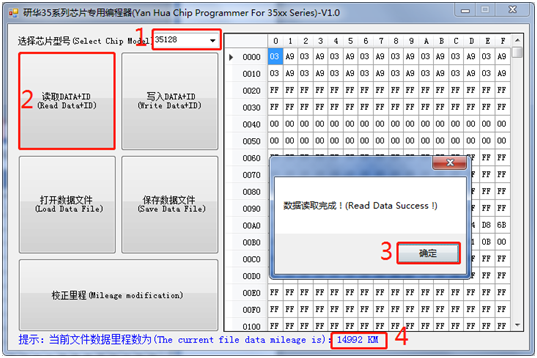OBDSTAR ODO Master Update:
1. Support One-Click Upgrade
2. The update cycle is short and fast (updated every 2-3 days)
3. Free upgrade within one year, after 1 year, it cost 300USD a year.
OBDSTAR ODO Master Functions:
1. Data Backup
2. Data Recovery
3. Read Odometer
4. Write Odometer
5. Odometer Reset
6. Oil Service Reset
7. Read & Clear DTC
ODO Master Vehicle Coverage:
ODO Master has a more wide model coverage than OBDstar x300m, some models can support 18/19 years of the car (such as GM/Chrysler)
Europe: Alfa Romeo, AUDI, Bentley, Benz, BMW/Mini, Citroen, Peugeot, Ferrari, Fiat, Jaguar, Lancia, Land Rover, Maserati, Opel, Porsche, Renault, Smart, Volvo, IVECO, SKODA, SEAT, VW
Japan: Isuzu, Mazda, Mitsubishi, Infinite, Nissan, Subaru, Suzuki, Toyota
Korea: Kia, Ssangyong
America: Ford, Lincoln, Chrysler, GM
China: Geely, Besturn, Changan, ROEWE MG, Roewe
ODO Master Toyota function list:
TOYOTA
|
AURIS
|
2013
|
Mileage
Calibration
|
TOYOTA
|
AURIS D70F35xx
|
2015-2016
|
Mileage
Calibration
|
TOYOTA
|
AVENSIS
|
2013
|
Mileage
Calibration
|
TOYOTA
|
AVENSIS D70F35xx
|
2015-2016
|
Mileage
Calibration
|
TOYOTA
|
CAMRY
|
2018
|
Mileage
Calibration
|
TOYOTA
|
CH-R D70F35xx
|
Mileage
Calibration
|
|
TOYOTA
|
CH-R D70F3535
|
Mileage
Calibration
|
|
TOYOTA
|
COROLLA
|
2013
|
Mileage
Calibration
|
TOYOTA
|
COROLLA D70F35xx
|
2015-2016
|
Mileage
Calibration
|
TOYOTA
|
PROACE BSI04
|
Mileage
Calibration
|
|
TOYOTA
|
TACOMA D70F35xx
|
2016
|
Mileage
Calibration
|
TOYOTA
|
TACOMA D70F3535
|
2016
|
Mileage
Calibration
|
ODO Master Audi function list:
| AUDI | A3 | 2003-2006 | Mileage Calibration |
| AUDI | A3 | 2007-2010 | Mileage
Adjustment Error Repair |
| AUDI | A4 RB4 | 2002-2005 | Mileage
Adjustment Write EEPROM |
| AUDI | A4 RB8 | 2006-2007 | Mileage Calibration |
| AUDI | A4L | 2008-2012 | Mileage Calibration |
| AUDI | A4L | 2013- | Mileage Calibration |
| AUDI | A5 | 2008-2012 | Mileage Calibration |
| AUDI | A5 | 2013- | Mileage Calibration |
| AUDI | A6 | 1998-2004 | Mileage Calibration |
| AUDI | A6L | 2004-2008 | Mileage Calibration |
| AUDI | A6L | 2009- | Mileage Calibration |
| AUDI | A8L | 2003-2006 | Mileage Calibration |
| AUDI | A8L | 2007-2011 | Mileage Calibration |
| AUDI | Q5 | 2008-2012 | Mileage Calibration |
| AUDI | Q5 | 2013- | Mileage Calibration |
| AUDI | Q7 | 2006-2008 | Mileage Calibration |
| AUDI | Q7 | 2009- | Mileage Calibration |
| AUDI | R8 | 2007- | Mileage
Adjustment Error Repair |
| AUDI | S5 | 2008-2012 | Mileage Calibration |
| AUDI | S5 | 2013- | Mileage Calibration |
| AUDI | S8 | 2007-2011 | Mileage Calibration |
| AUDI | TT | 2007-2010 | Mileage
Adjustment Error Repair |
More ODOMASTER Function car list please click here: